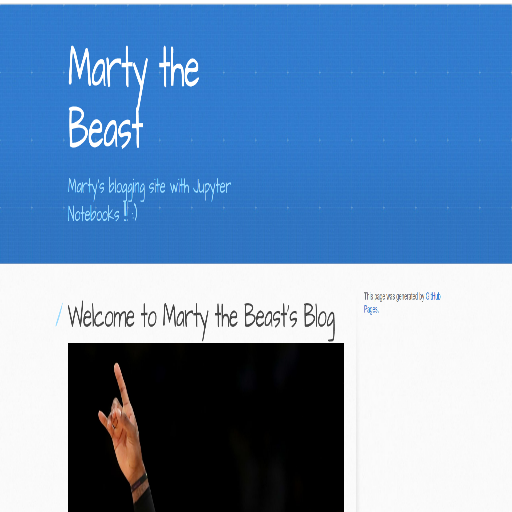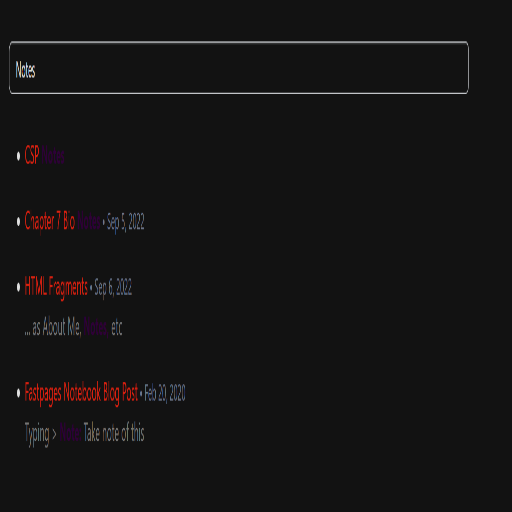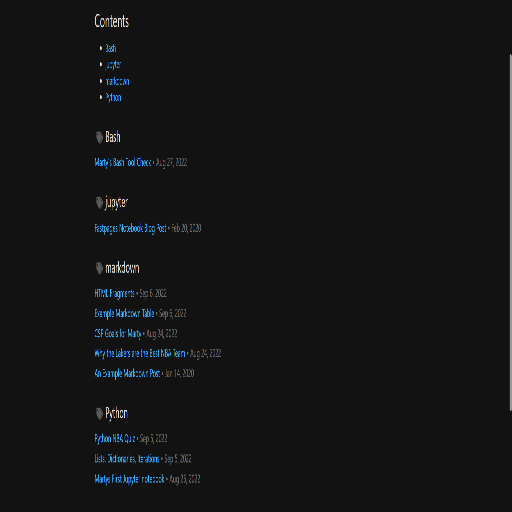1. Changed my website from dark mode to light mode
2. The fonts and color are changed throughout the website
3. The option to access other tabs such as About Me, Notes, etc. is removed (initially was in the top right)
1. This feature allows me to find post related to any key word I search up
2. I searched up "notes" and it showed me everything on the blog (page/post/markdown/jupyter notebook) that is somewhat relative to the word "notes"
1. My blog has tags of jupyter, bash, python, and markdown
2. Under these tags you can see which posts and notebooks fit under what depending on what they contain/what they are featuring
3. For example, my python quiz would be under python because it contains a block of python code